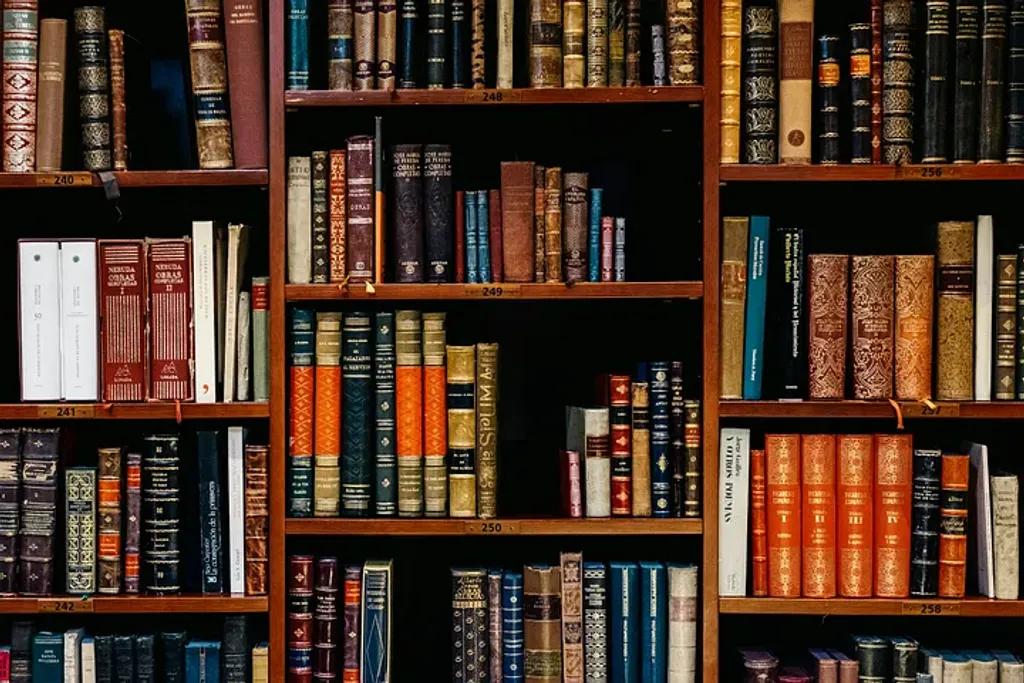Are you tired of writing repetitive CSS code for your React applications? Look no further! In this blog post, we’ll explore some powerful styling libraries that can help you streamline your styling process and create beautiful user interfaces. Whether you’re building a React, Vite, or Next.js app, these libraries have got you covered.
Table of contents
Open Table of contents
- 1. Material-UI (MUI)
- 2. Ant Design
- 3. Shoelace
- 4. Radix UI
- 5. Adobe React Spectrum
- 6. Shadcn UI
- 7. DaisyUI
- 8. Tailwind CSS
- 9. Chakra UI
- 10. TanStack Table: Supercharge Your Tables and Datagrids
- 11. React Aria
- 12. Magic UI
- 13. Aeternity UI: Simplifying Decentralized App Development
- 14. Headless UI — Unstyled, fully accessible UI components
- 15. NextUI
- 16. components.bridger.to
- 17. lukacho/ui
- 18. Animata
- 19. Radix UI
- Performance Considerations for Styling Libraries in React
- Conclusion
1. Material-UI (MUI)
Material-UI is a popular React component library that follows Google’s Material Design guidelines. It provides a wide range of pre-styled components, icons, and themes. Here’s how to get started:
Installation:
# Material UI
npm install @mui/material @emotion/react @emotion/styled
# or
yarn add @mui/material @emotion/react @emotion/styled
# Joy UI
npm install @mui/joy @emotion/react @emotion/styled
# or
yarn add @mui/joy @emotion/react @emotion/styled
- Usage: Import components from
@mui/materialand start using them in your React components. - Link: Material-UI
2. Ant Design
Ant Design is a comprehensive design system with a rich set of components for React. It’s widely used for building enterprise-grade applications.
Installation:
npm install antd --save
# or
yarn add antd
- Usage: Import components from
antdand integrate them into your project. - Link: Ant Design
3. Shoelace
Shoelace is a lightweight and customizable CSS framework for web components. It’s perfect for creating modern and responsive designs.
Installation:
npm install @shoelace-style/shoelace
- Usage: Include Shoelace styles in your HTML or import them into your components.
- Link: Shoelace
4. Radix UI
Radix UI provides low-level primitives for building accessible and composable UI components. It’s great for creating custom designs without sacrificing accessibility.
- Installation:
npm install @radix-ui/react
- Usage: Explore the Radix UI documentation to learn how to use their components.
- Link: Radix UI
5. Adobe React Spectrum
React Spectrum is Adobe’s design system for building modern web applications. It emphasizes performance, accessibility, and user experience.
- Installation:
npm install @adobe/react-spectrum
- Usage: Import components from @adobe/react-spectrum and incorporate them into your project.
- Link: React Spectrum
6. Shadcn UI
Shadcn UI is a minimalistic CSS framework that focuses on simplicity and ease of use.
- Installation:
npm install shadcn-ui
- Usage: Include Shadcn UI styles in your project.
- Link: Shadcn UI
7. DaisyUI
DaisyUI is an extension for Tailwind CSS that adds additional utility classes for faster development.
- Installation:
npm install daisyui
- Usage: Enable DaisyUI in your Tailwind CSS configuration.
- Link: DaisyUI
8. Tailwind CSS
Tailwind CSS is a utility-first CSS framework that allows you to compose custom designs by combining utility classes.
Install tailwindcss via npm, and then run the init command to generate your tailwind.config.js file.
- Installation using
create-react-app:
npm install -D tailwindcss
npx tailwindcss init
- Usage: Configure your tailwind.config.js and start using Tailwind classes in your HTML or components.
// tailwind.config.js
/** @type {import('tailwindcss').Config} */
module.exports = {
content: ["./src/**/*.{js,jsx,ts,tsx}"],
theme: {
extend: {},
},
plugins: [],
};
- Link: Tailwind CSS
9. Chakra UI
Chakra UI is a component library that provides a set of accessible and customizable components for React.
- Installation:
npm install @chakra-ui/react
-
Usage: Import components from @chakra-ui/react and integrate them into your project.
-
Link: Chakra UI
10. TanStack Table: Supercharge Your Tables and Datagrids
If you’re looking to build powerful tables or datagrids for your React application, TanStack Table is a fantastic choice. Whether you’re working with TypeScript (TS), JavaScript (JS), React, Solid, Vue, Svelte, Qwik, or Angular, this headless UI library gives you 100% control over markup and styles.
Here’s why you should consider using TanStack Table:
Installation: First, install the @tanstack/react-table package using npm or yarn:
npm install @tanstack/react-table
# or
yarn add @tanstack/react-table
-
Usage: Headless UI for building powerful tables & datagrids. Supercharge your tables or build a datagrid from scratch for TS/JS, React, Vue, Solid & Svelte while retaining 100% control over markup and styles.
-
Link: TanStack Table
11. React Aria
React Aria is a powerful library of unstyled React components and hooks designed to help you build accessible, high-quality UI components for your applications or design systems. Whether you’re creating a complex web application or a simple user interface, React Aria provides the building blocks you need to ensure accessibility, internationalization, and smooth interactions.
npm install @tanstack/react-aria
# or
yarn add @tanstack/react-aria
-
Usage: Design systems are now more popular than ever, and many companies both large and small are implementing their own component libraries from scratch. Modern view libraries like React allow teams to build and maintain these components more easily than ever before, but it is still extraordinarily difficult to do so in a fully accessible way with interactions that work across many types of devices.
-
Link: React Aria
12. Magic UI
Create magical landing pages with components that you can copy and paste into your apps.
Magic UI is a collection of re-usable components that you can copy and paste into your web apps.
It primarily features components, blocks, and templates geared towards creating landing pages and user-facing marketing materials.
npm install -D tailwindcss@latest clsx tailwind-merge framer-motion
Copy and paste the following code into your project.
// lib/utils.ts
import clsx, { ClassValue } from "clsx";
import { twMerge } from "tailwind-merge";
export function cn(...inputs: ClassValue[]) {
return twMerge(clsx(inputs));
}
Install components
That’s it! Now you can go to any component page and follow the instructions there
You only need to copy + paste the components you need! No bloat or third-party dependencies.
- Link: Magic UI
13. Aeternity UI: Simplifying Decentralized App Development
Aeternity UI is a comprehensive user interface toolkit designed to streamline the development of decentralized applications (dApps) on the Aeternity blockchain. It offers a range of pre-built components and tools that allow developers to create intuitive and responsive interfaces with ease. By leveraging Aeternity UI, developers can focus more on functionality and less on the intricacies of UI design, making it an essential resource for both new and experienced blockchain developers.
Install Next.js
Install Next.js with the Create Next App
- Installation: Create a new project
npx create-next-app@latest
- On installation, you’ll see the following prompts:
What is your project named? my-app
Would you like to use TypeScript? No / Yes
Would you like to use ESLint? No / Yes
Would you like to use Tailwind CSS? No / Yes
Would you like to use `src/` directory? No / Yes
Would you like to use App Router? (recommended) No / Yes
Would you like to customize the default import alias (@/*)? No / Yes
What import alias would you like configured? @/*
- Start the app
cd my-app
npm run dev
Install Tailwind CSS
Install Tailwind CSS with Next.js
- Create your project
npx create-next-app@latest my-project --typescript --eslint
cd my-project
- Install Tailwind CSS
npm install -D tailwindcss postcss autoprefixer
npx tailwindcss init -p
- Configure your template paths
# tailwind.config.ts
# @type {import('tailwindcss').Config}
module.exports = {
content: [
"./app/**/*.{js,ts,jsx,tsx,mdx}",
"./pages/**/*.{js,ts,jsx,tsx,mdx}",
"./components/**/*.{js,ts,jsx,tsx,mdx}",
// Or if using `src` directory:
"./src/**/*.{js,ts,jsx,tsx,mdx}",
],
theme: {
extend: {},
},
plugins: [],
};
- Add the Tailwind directives to your CSS
# globals.css
@tailwind base;
@tailwind components;
@tailwind utilities;
- Start your build process
npm run dev
- Start using Tailwind
// index.tsx
export default function Home() {
return <h1 className="text-3xl font-bold underline">Hello world!</h1>;
}
Add Utilities
Commonly used utilities for using Aceternity UI
- Install dependencies
npm i framer-motion clsx tailwind-merge
- Add util file
// lib/utils.ts
import { ClassValue, clsx } from "clsx";
import { twMerge } from "tailwind-merge";
export function cn(...inputs: ClassValue[]) {
return twMerge(clsx(inputs));
}
- Base Tailwind Config File
// tailwind.config.ts
const {
default: flattenColorPalette,
} = require("tailwindcss/lib/util/flattenColorPalette");
/** @type {import('tailwindcss').Config} */
module.exports = {
content: [
"./src/pages/**/*.{js,ts,jsx,tsx,mdx}",
"./src/components/**/*.{js,ts,jsx,tsx,mdx}",
"./src/app/**/*.{js,ts,jsx,tsx,mdx}",
// Or if using `src` directory:
"./src/**/*.{js,ts,jsx,tsx,mdx}",
],
darkMode: "class",
theme: {
extend: {},
},
plugins: [addVariablesForColors],
};
// This plugin adds each Tailwind color as a global CSS variable, e.g. var(--gray-200).
function addVariablesForColors({ addBase, theme }: any) {
let allColors = flattenColorPalette(theme("colors"));
let newVars = Object.fromEntries(
Object.entries(allColors).map(([key, val]) => [`--${key}`, val])
);
addBase({
":root": newVars,
});
}
- Link: Aceternity UI
14. Headless UI — Unstyled, fully accessible UI components
Completely unstyled, fully accessible UI components, designed to integrate beautifully with Tailwind CSS.
To get started, install Headless UI via npm:
npm install @headlessui/react
- Link: Headless UI
15. NextUI
Make beautiful websites regardless of your design experience.
Beautiful, fast and modern React UI library.
Installation
npx nextui-cli@latest init
- Link: NextUI
16. components.bridger.to
this is a collection of nextjs components created by bridger tower. they are built using brijr/craft, shadcn/ui, typescript, and tailwind CSS.
get up and running with brijr/components by visiting the start page.
- Link: components.bridger.to
17. lukacho/ui
Next Generation UI Components.
components templates pricing contact
- Link: lukacho/ui
18. Animata
Hand-crafted ✍️ interaction animations and effects from around the internet 🛜 to copy and paste into your project.
Animata is a free and open-source collection of hand-crafted animations, effects, and interactions that you can seamlessly integrate into your project with a simple copy and paste. The animations are built using TailwindCSS and ReactJS, and can be easily customized to fit your project’s design.
They use TailwindCSS for most of the layout, but leave the low-level design details, like colors, font style etc, to you so that you can customize the components to fit your project’s design.
- Link: animata
19. Radix UI
An open source component library optimized for fast development, easy maintenance, and accessibility. Just import and go — no configuration required.
Install Radix Themes and start building in minutes.
Radix Themes is a pre-styled component library that is designed to work out of the box with minimal configuration. If you are looking for the unstyled components, go to Radix Primitives.
- Link: Radix UI
Performance Considerations for Styling Libraries in React
When choosing a styling library for your React application, it’s essential to consider performance. Here are some factors to keep in mind:
- Bundle Size:
-
Impact: Larger libraries can significantly increase your bundle size, leading to slower initial page loads.
-
Recommendation: Opt for lightweight libraries whenever possible. Libraries like Shoelace and DaisyUI are minimalistic and won’t bloat your bundle.
- CSS-in-JS vs. Traditional CSS:
-
Impact: CSS-in-JS solutions (like Material-UI and Chakra UI) generate styles dynamically at runtime. Traditional CSS (used by libraries like Tailwind CSS) relies on static stylesheets.
-
Recommendation: CSS-in-JS can impact runtime performance due to dynamic style generation. Evaluate trade-offs based on your project needs.
- Tree Shaking:
-
Impact: Some libraries include unused components in your bundle, increasing its size.
-
Recommendation: Ensure that your chosen library supports tree shaking. Libraries like Ant Design and Chakra UI have good tree-shaking capabilities.
- Critical Rendering Path:
-
Impact: The time it takes to render the initial content affects perceived performance.
-
Recommendation: Optimize critical rendering path by using server-side rendering (SSR) or static site generation (SSG) where possible.
- Accessibility (a11y):
-
Impact: Poorly implemented styles can hinder accessibility.
-
Recommendation: Choose libraries that prioritize accessibility. React Spectrum and Chakra UI excel in this area.
- Runtime Performance:
-
Impact: Some libraries introduce additional overhead during component rendering.
-
Recommendation: Profile your app using tools like React DevTools to identify performance bottlenecks.
- Customization and Theming:
-
Impact: Libraries with extensive theming options may add complexity.
-
Recommendation: Consider how easily you can customize styles. Material-UI and Ant Design provide robust theming support.
- Community and Maintenance:
-
Impact: Libraries with active communities receive timely updates and bug fixes.
-
Recommendation: Choose libraries with strong community support. Libraries like Tailwind CSS and Chakra UI have active communities.
Boost Your React App’s Style: A Guide to Top Styling Libraries
Remember, each library has its trade-offs, so choose wisely based on your project requirements and performance considerations.
Conclusion
These styling libraries offer various approaches to enhance your React applications. Choose the one that best fits your project’s requirements and start building stunning user interfaces today! Happy coding! 🚀
Enjoyed the read? If you found this article insightful or helpful, consider supporting my work by buying me a coffee. Your contribution helps fuel more content like this. Click here to treat me to a virtual coffee. Cheers!