Table of contents
Open Table of contents
Introduction
Managing dependencies in Python projects can be challenging, especially when working on multiple projects with different requirements. Virtual environments provide a solution by creating isolated environments for each project. this guide will walk you through the essentials of creating and managing Python virtual environments using venv and virtualenv.
Installing Virtual Environment Tools
To get started with virtual environments, you’ll need to install the virtualenv package:
pip install virtualenv
You can find more information and guidance on the following resources:
- virtualenv on PyPI
- Virtualenv GitHub Repository
- Virtualenv User Guide
- Python venv Documentation
- PowerShell Execution Policies
Creating a New Virtual Environment
Creating a virtual environment is straightforward. Use the following command, replacing env_name with your preferred environment name:
python -m venv env_name
Activating and Deactivating Virtual EnvironmentsOn Linux or Mac
To activate your virtual environment, use:
source env_name/bin/activate
To deactivate it, simply run:
deactivate
On Windows
To activate the environment, use:
.\env_name\Scripts\activate
In case you encounter an error with the activation command, adjust the execution policy in PowerShell:
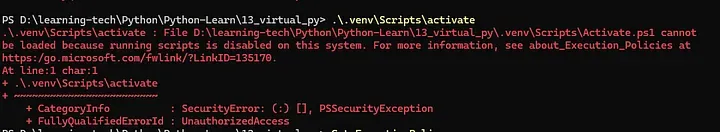
Get-ExecutionPolicy
Set-ExecutionPolicy -Scope CurrentUser -ExecutionPolicy Unrestricted -Force
Set-ExecutionPolicy -Scope CurrentUser -ExecutionPolicy Bypass -Force
Installing Packages
Once your virtual environment is set up, you can install packages using pip:
pip install package_name
Saving Installed Packages to a File
To keep track of the packages you’ve installed, you can save the list to a requirements.txt file:
pip freeze > requirements.txt
OR
pip list --format=freeze > requirements.txt
Installing Packages from a File
To install the packages listed in your requirements.txt file, use:
pip install -r requirements.txt
Conclusion
Virtual environments are an essential tool for Python developers, providing a clean and isolated workspace for each project. By following this guide, you can easily create, manage, and utilize virtual environments to streamline your development process. Happy coding!
Enjoyed the read? If you found this article insightful or helpful, consider supporting my work by buying me a coffee. Your contribution helps fuel more content like this. Click here to treat me to a virtual coffee. Cheers!
