Table of contents
Open Table of contents
Command for creating a Vite app:
- Using npm:
npm create vite@latest - Using yarn:
yarn create vite
First, you’ll be asked for project name:
yarn create vite
? Project name: › vite-project
Then it asks for a framework to choose:
yarn create vite
✔ Project name: … vite-project
? Select a framework: › - Use arrow-keys. Return to submit.
Vanilla
Vue
❯ React
Preact
Lit
Svelte
Solid
Qwik
Others
Select React and hit Enter.
Then you need to choose whether to use JavaScript/TypeSprit with Babel/SWC:
yarn create vite
✔ Project name: … vite-project
✔ Select a framework: › React
? Select a variant: › - Use arrow-keys. Return to submit.
TypeScript
❯ TypeScript + SWC
JavaScript
JavaScript + SWC
This command will create a new Vite app using the latest version of Vite.
It’s a final step, and then you should see something like this:
yarn create vite
✔ Project name: … vite-project
✔ Select a framework: › React
✔ Select a variant: › TypeScript + SWC
Scaffolding project in /Users/YugJadvani/vite-project...
Done. Now run:
cd vite-project
yarn
yarn dev
Now go to the project folder, install dependencies, start dev server to check that everything works fine.
Introduction to Vite.js:
Vite.js is a next-generation frontend build tool that redefines the modern development experience. Built on the principles of speed, simplicity, and developer happiness, Vite (French for “fast”) revolutionizes the way developers build web applications. Unlike traditional bundlers, Vite leverages native ES Module imports to deliver lightning-fast startup times and instantaneous hot module replacement (HMR).
With out-of-the-box support for modern frameworks like Vue.js, React, and Svelte, Vite empowers developers to embrace the latest web technologies without sacrificing performance. Whether you’re a seasoned developer or just getting started, Vite.js promises to streamline your workflow and unlock new possibilities in web development.
Say hello to Vite.js and goodbye to sluggish builds — welcome to the future of frontend development.
Introduction:
Have you ever found yourself lost in a labyrinth of relative paths, typing in endless ../../ only to realize you’re still not where you need to be? Say goodbye to that frustration! With the power of Vite.js, coupled with ReactJS and TypeScript, you can bid farewell to those cumbersome relative paths forever. In this guide, we’ll explore how to effortlessly resolve alias file paths, making your development experience smoother and more enjoyable.
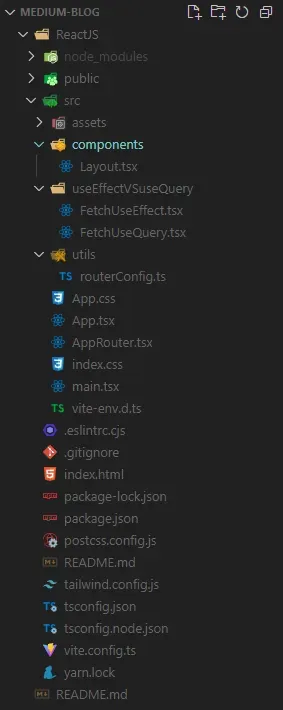
Step 1:
Configuring TypeScript for Aliases The first step towards liberation from relative paths is to update your tsconfig.json file. By adding a baseUrl and defining paths for your aliases, TypeScript will seamlessly resolve imports to the correct file locations. No more hunting through directories!
The current version of Vite splits TypeScript configuration into three files, two of which need to be edited. Add the baseUrl and paths properties to the compilerOptions section of the tsconfig.json and tsconfig.app.json files:
// tsconfig.json
{
"compilerOptions": {
"baseUrl": ".",
"paths": {
"@/*": ["./src/*"]
}
}
}
Step 2:
Add the following code to the tsconfig.app.json file to resolve paths, for your IDE:
{
"compilerOptions": {
// ...
"baseUrl": ".",
"paths": {
"@/*": ["./src/*"]
}
// ...
}
}
Step 3:
Configuring Vite.js for Aliases Now, let’s leverage the power of Vite.js to handle these aliases during bundling. By modifying the vite.config.ts file and using the resolve.alias option, we can map our aliases to their respective paths, ensuring seamless imports throughout our project.
Command for install node:path:
# (so you can import "path" without error)
npm i -D @types/node
// vite.config.ts
import path from "path";
import react from "@vitejs/plugin-react";
import { defineConfig } from "vite";
export default defineConfig({
plugins: [react()],
resolve: {
alias: {
"@": path.resolve(__dirname, "./src"),
},
},
});
Conclusion:
Congratulations! You’ve now unlocked the secret to eliminating those pesky relative paths from your development workflow. With the combination of Vite.js, ReactJS, and TypeScript, navigating through your project’s files has never been easier. Say goodbye to the days of endless ../../../ and hello to a world where imports are clean, concise, and effortlessly resolved. Happy coding!
Code Sample:
// AppRouter.tsx
import Layout from "@/components/Layout";
import FetchUseEffect from "@/useEffectVSuseQuery/FetchUseEffect";
import FetchUseQuery from "@/useEffectVSuseQuery/FetchUseQuery";
Now, armed with this newfound knowledge, you’re ready to take your development journey to new heights. Say hello to productivity and bid farewell to relative path woes.
Enjoyed the read? If you found this article insightful or helpful, consider supporting my work by buying me a coffee. Your contribution helps fuel more content like this. Click here to treat me to a virtual coffee. Cheers!
