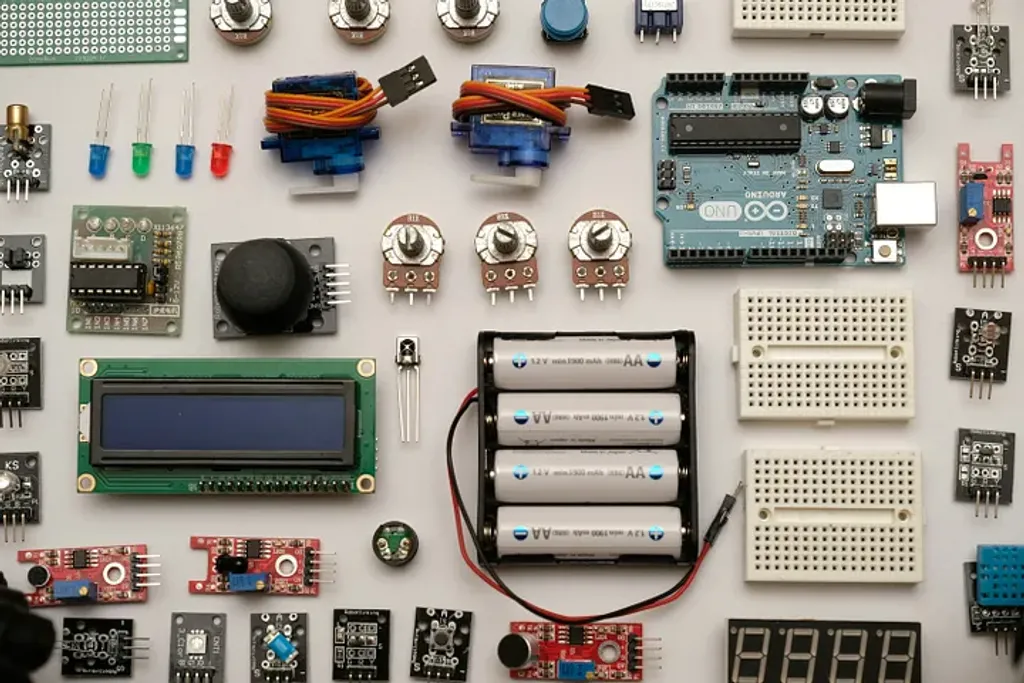In React, one of the common challenges developers face is communication between parent and child components. This can be particularly tricky when you need the parent component to react to changes triggered by the child component, such as a button click. In this post, we’ll explore how to manage this scenario effectively using props, state, and the useEffect hook.
Table of contents
Open Table of contents
Scenario
Imagine you have a parent component that needs to perform some action whenever a button in its child component is clicked. To accomplish this, you need a way for the child component to send data to the parent component. This data can then be used within a useEffect hook in the parent component to trigger further actions or updates.
Step-by-Step Solution
We’ll break down the solution into two main parts: the parent component and the child component.
- Parent Component
The parent component will hold the state that needs to be updated based on the child’s actions. It will also pass a function to the child component to allow it to send data back to the parent..
import React, { useState, useEffect } from 'react';
import ChildComponent from './ChildComponent';
const ParentComponent: React.FC = () => {
const [childValue, setChildValue] = useState<string | null>(null);
const handleChildValue = (value: string) => {
setChildValue(value);
};
useEffect(() => {
if (childValue !== null) {
// Your condition and logic here
console.log('Child value has changed:', childValue);
}
}, [childValue]);
return (
<div>
<h1>Parent Component</h1>
<ChildComponent onButtonClick={handleChildValue} />
</div>
);
};
export default ParentComponent;
In this parent component:
- We define a state variable
childValueto store the value received from the child. - The function
handleChildValueupdateschildValueand is passed to the child component as a prop. - The
useEffecthook listens for changes tochildValueand executes any necessary logic when it changes.
- Child Component
The child component will receive the function from the parent as a prop and call this function when the button is clicked.
import React from 'react';
interface ChildComponentProps {
onButtonClick: (value: string) => void;
}
const ChildComponent: React.FC<ChildComponentProps> = ({ onButtonClick }) => {
const handleClick = () => {
const value = 'some value'; // This value can be anything you need
onButtonClick(value);
};
return (
<div>
<h2>Child Component</h2>
<button onClick={handleClick}>Send Value to Parent</button>
</div>
);
};
export default ChildComponent;
In this child component:
- We receive the
onButtonClickfunction as a prop. - When the button is clicked,
handleClickis executed, which callsonButtonClickwith a value, thereby sending data back to the parent.
How It Works
- Button Click: When the button in the
ChildComponentis clicked, it triggers thehandleClickfunction. - Prop Function Call: The
handleClickfunction callsonButtonClickwith a value, sending this value to the parent component. - State Update: The parent component’s
handleChildValuefunction updates thechildValuestate with the received value. - Effect Hook: The
useEffecthook in the parent component detects the change inchildValueand executes the specified logic.
Conclusion
By following this approach, you can easily manage communication between parent and child components in React. Passing functions as props and utilizing state and the useEffect hook allows for a clean and efficient way to handle events and updates across components. This pattern is fundamental in React and can be applied to various scenarios where inter-component communication is necessary.
Enjoyed the read? If you found this article insightful or helpful, consider supporting my work by buying me a coffee. Your contribution helps fuel more content like this. Click here to treat me to a virtual coffee. Cheers!