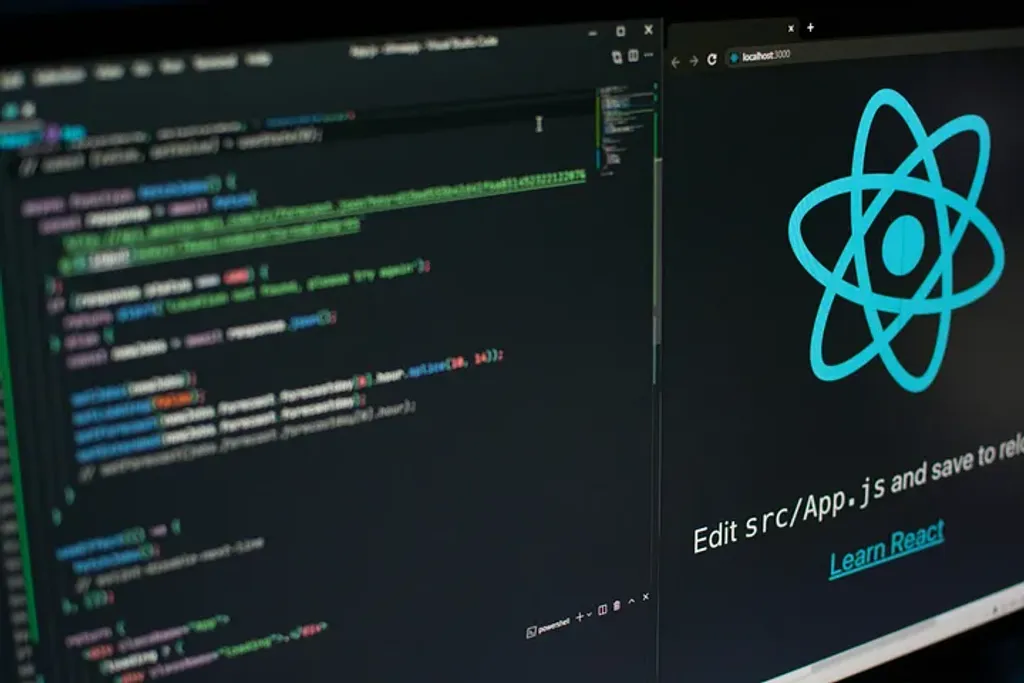Table of contents
Open Table of contents
- 1. Topic Overview
- 2. Learning Objectives
- 3. Prerequisites
- 4. Concept Explanation
- Fundamental Principles
- Relevant Algorithms or Techniques
- 5. Practical Implementation
- Code Snippets
- 6. Real-world Applications
- 7. Common Pitfalls and How to Avoid Them
- 8. Hands-on Exercise
- 9. Further Reading and Resources
- 10. Quick Review
- Conclusion
1. Topic Overview
React lifecycle methods are essential for managing component behavior during different stages of its existence. This post will explore these methods in-depth, focusing on both class and functional components, providing a comprehensive understanding of how to effectively manage component states, side effects, and performance in React.
2. Learning Objectives
- Understand the lifecycle methods available in React class components.
- Explore how to handle lifecycle events in functional components using hooks.
- Learn the best practices for optimizing React components using lifecycle methods.
- Analyze real-world use cases to see how lifecycle methods can solve common problems.
3. Prerequisites
- Basic understanding of React components.
- Familiarity with JavaScript ES6+ syntax.
- Knowledge of functional programming concepts (for hooks).
4. Concept Explanation
Key Terms and Definitions
- Lifecycle Methods: Functions that get called at different phases of a React component’s life.
- Hooks: Functions in React that allow you to use state and other React features without writing a class.
- Side Effects: Operations like fetching data, manually changing the DOM, etc., which can occur during the component lifecycle.
Fundamental Principles
React components go through a lifecycle from their initial creation to their destruction. Understanding these phases — Mounting, Updating, and Unmounting — is crucial for managing component behavior and performance. With the introduction of hooks, functional components can also harness lifecycle-like methods, enhancing their capabilities.
Relevant Algorithms or Techniques
- Component Lifecycle Management: Implementing state and effect management algorithms to optimize rendering and minimize unnecessary re-renders.
- UseEffect Hook: Mimicking lifecycle methods in functional components for side-effect management.
5. Practical Implementation
Step-by-step Guide
- Class Components:
- Implement
constructor(),componentDidMount(),shouldComponentUpdate(),componentDidUpdate(), andcomponentWillUnmount(). - Demonstrate how each method interacts during the component’s lifecycle.
- Functional Components:
- Use
useEffect()to mimiccomponentDidMount(),componentDidUpdate(), andcomponentWillUnmount(). - Show how
useState()can manage state in functional components.
- Performance Optimization:
- Implement
useMemo()anduseCallback()to avoid unnecessary re-renders in functional components.
Code Snippets
// Class Component Example
class ExampleComponent extends React.Component {
constructor(props) {
super(props);
this.state = { count: 0 };
}
componentDidMount() {
console.log("Component mounted");
}
shouldComponentUpdate(nextProps, nextState) {
return nextState.count !== this.state.count;
}
componentDidUpdate(prevProps, prevState) {
console.log("Component updated");
}
componentWillUnmount() {
console.log("Component will unmount");
}
render() {
return (
<div>
<p>{this.state.count}</p>
<button onClick={() => this.setState({ count: this.state.count + 1 })}>
Increment
</button>
</div>
);
}
}
// Functional Component Example
function ExampleComponent() {
const [count, setCount] = React.useState(0);
React.useEffect(() => {
console.log("Component mounted");
return () => console.log("Component will unmount");
}, []);
React.useEffect(() => {
console.log("Component updated");
}, [count]);
return (
<div>
<p>{count}</p>
<button onClick={() => setCount(count + 1)}>Increment</button>
</div>
);
}
Best Practices and Optimization Tips
- Tip 1: Avoid using unnecessary state updates to minimize re-renders.
- Tip 2: Use
useEffectcleanup functions to prevent memory leaks in functional components. - Tip 3: Use
shouldComponentUpdateorReact.memoto optimize rendering.
6. Real-world Applications
- Form Handling: Manage form states and validation using lifecycle methods.
- Data Fetching: Control when and how data is fetched and updated in a component using lifecycle hooks.
- Performance Monitoring: Use lifecycle methods to track and optimize performance bottlenecks in large applications.
7. Common Pitfalls and How to Avoid Them
PitfallSolutionMemory leaks due to improper cleanupUse cleanup functions in useEffect or componentWillUnmount. Over-rendering due to state mismanagementImplement shouldComponentUpdate or use React.memo effectively.
8. Hands-on Exercise
Problem Statement
Create a React component that fetches data from an API, displays it, and allows the user to filter the results. Implement this in both class and functional components, ensuring that all lifecycle methods are properly utilized.
Hints (Optional)
Click for hints
— Consider using `componentDidMount` or `useEffect` for data fetching. — Implement state management for the filtering logic.Solution Outline
- Initialize state for storing fetched data.
- Use lifecycle methods (
componentDidMount/useEffect) to fetch data when the component mounts. - Implement filtering logic and manage state updates to trigger re-renders when necessary.
9. Further Reading and Resources
- “React — A JavaScript library for building user interfaces” — React Documentation: Official React documentation covering lifecycle methods and hooks in detail.
- “Learning React: Functional Web Development with React and Redux” by Alex Banks and Eve Porcello: A comprehensive guide to understanding React’s lifecycle and advanced concepts.
- “React Hook Pitfalls and Best Practices” — Blog by Kent C. Dodds: Discusses common pitfalls and best practices when using React Hooks.
10. Quick Review
- React lifecycle methods are crucial for managing component behavior.
- Class components have dedicated lifecycle methods, while functional components use hooks.
- Optimize components by controlling state updates and managing side effects properly.
- Avoid common pitfalls like memory leaks and over-rendering through proper lifecycle management.
Conclusion
Understanding React lifecycle methods, both in class and functional components, is fundamental to mastering component management in any React application. By leveraging these lifecycle methods effectively, you can optimize performance, manage state efficiently, and handle side effects with precision. Whether you’re maintaining legacy class-based components or building modern functional components with hooks, this knowledge empowers you to create robust, scalable applications. As React continues to evolve, mastering these concepts will keep you at the forefront of modern web development, allowing you to build high-performance, maintainable, and feature-rich applications with confidence.
Enjoyed the read? If you found this article insightful or helpful, consider supporting my work by buying me a coffee. Your contribution helps fuel more content like this. Click here to treat me to a virtual coffee. Cheers!