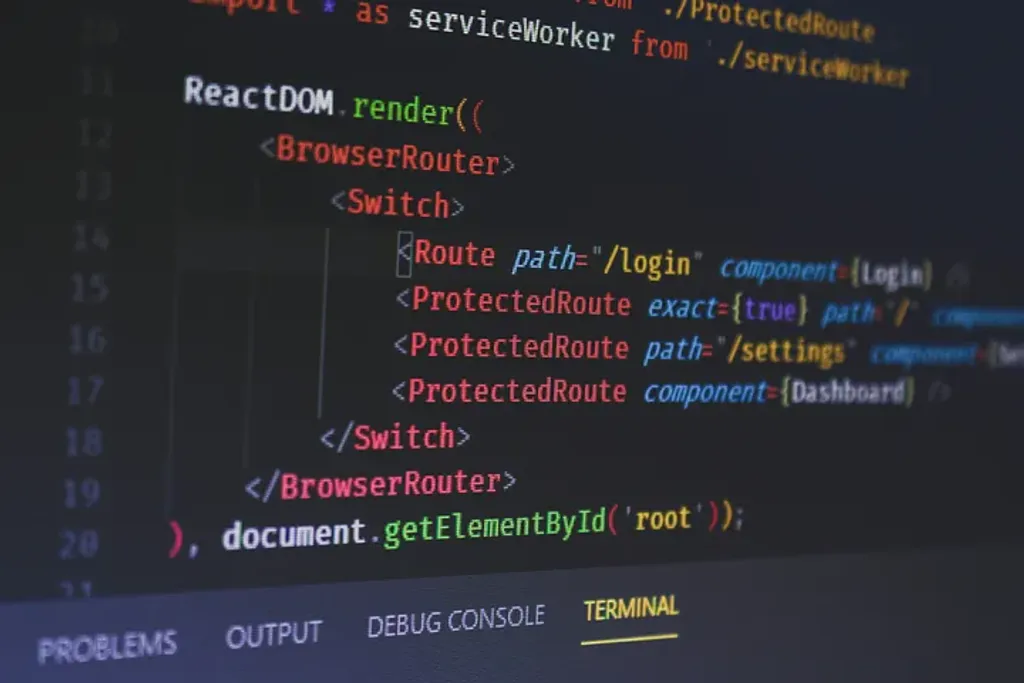Table of contents
Open Table of contents
- A Developer’s Tale: Navigating the Labyrinth of Code
- Scaffolding Your Vite Project: Laying the Foundation
- The Quest for Type Safety: Installing Dependencies
- Building the Route Structure: A Developer’s Map
- Assembling the Pieces: Integrating the Router
- Conclusion: The Power of Type-Safe File-Based Routing
A Developer’s Tale: Navigating the Labyrinth of Code
Let me take you on a journey back to a time when routing in web applications felt like navigating a labyrinth. Picture this: It’s late at night, and you’re deep in the code, trying to piece together the intricate paths that lead users from one page to another. The codebase is vast, the logic tangled, and every time you make a change, you’re plagued by the fear that something, somewhere, might break. Sounds familiar?
This was the reality for many developers before the advent of modern routing solutions. But then came file-based routing — a concept so simple yet revolutionary that it felt like the moment Theseus found the thread to guide him out of the labyrinth. And to make it even better, we now have type safety and the TanStack Router, which not only illuminates the path but also ensures that every step we take is secure.
Scaffolding Your Vite Project: Laying the Foundation
Every great journey begins with a solid foundation, and for this adventure, that foundation is a Vite project. Whether you’re a seasoned developer or just starting out, the first step is straightforward:
npm create vite@latest
OR
yarn create vite
This command spins up a new Vite project, a powerful yet simple tool that provides the speed and performance needed for modern web development.
The Quest for Type Safety: Installing Dependencies
In the early days of web development, type safety was a distant dream. Developers would often spend hours debugging issues caused by simple type mismatches. But with tools like TypeScript and the TanStack Router, we now have the power to catch these errors before they ever make it into production.
To harness this power, you’ll need to install the following dependencies:
“bash npm i @tanstack/react-router npm i @tanstack/router-devtools npm i @tanstack/router-plugin
These packages are your companions on this journey, ensuring that every route you create is not only functional but also robust and type-safe.
## Configuring Vite for File-Based Routing
As we venture deeper into this journey, we come across the first tool in our toolkit: the TanStack Router. To use file-based routing with Vite, you’ll need to install the `@tanstack/router-plugin` package.
With the plugin installed, it’s time to add it to your Vite configuration:
```typescript
// vite.config.ts
import { defineConfig } from 'vite'
import viteReact from '@vitejs/plugin-react'
import { TanStackRouterVite } from '@tanstack/router-plugin/vite'
export default defineConfig({
plugins: [
TanStackRouterVite(),
viteReact(),
// ...
],
})
This configuration sets the stage for file-based routing, but it’s not just about the routes — it’s about ensuring every path is type-safe, which leads us to the heart of this journey.
Building the Route Structure: A Developer’s Map
With our tools in hand, it’s time to create the structure that will guide users through our application. Start by creating a src/routes directory. Inside this directory, you’ll create files that define your routes.
- Root Route (__root.tsx): This is the central hub of your application, the place where all routes converge.
import * as React from 'react'
import { Link, Outlet, createRootRoute } from '@tanstack/react-router'
import { TanStackRouterDevtools } from '@tanstack/router-devtools'
export const Route = createRootRoute({
component: RootComponent,
})
function RootComponent() {
return (
<>
<div className="p-2 flex gap-2 text-lg">
<Link to="/" activeProps={{ className: 'font-bold' }} activeOptions={{ exact: true }}>Home</Link>
<Link to={'/about'} activeProps={{ className: 'font-bold' }}>About</Link>
</div>
<hr />
<Outlet />
<TanStackRouterDevtools position="bottom-right" />
</>
)
}
- About Route (about.tsx): A simple page that provides information about the application.
import * as React from 'react'
import { createFileRoute } from '@tanstack/react-router'
export const Route = createFileRoute('/about')({
component: AboutComponent,
})
function AboutComponent() {
return (
<div className="p-2">
<h3>About</h3>
</div>
)
}
- Home Route (index.tsx): The welcome mat for your users, guiding them to the heart of your application.
import * as React from 'react'
import { createFileRoute } from '@tanstack/react-router'
export const Route = createFileRoute('/')({
component: HomeComponent,
})
function HomeComponent() {
return (
<div className="p-2">
<h3>Welcome Home!</h3>
</div>
)
}
Assembling the Pieces: Integrating the Router
Now that our routes are defined, it’s time to bring them together in the src/main.tsx file. This is where the magic happens, where all the routes come together to form a cohesive whole.
import React from 'react'
import ReactDOM from 'react-dom/client'
import { RouterProvider, createRouter } from '@tanstack/react-router'
import { routeTree } from './routeTree.gen'
// Set up a Router instance
const router = createRouter({
routeTree,
defaultPreload: 'intent',
})
// Register things for type safety
declare module '@tanstack/react-router' {
interface Register {
router: typeof router
}
}
const rootElement = document.getElementById('app')!
if (!rootElement.innerHTML) {
const root = ReactDOM.createRoot(rootElement)
root.render(<RouterProvider router={router} />)
}
By the end of this step, you’ll have a fully functional, type-safe routing system that ensures every path is secure and every step is guided.
Conclusion: The Power of Type-Safe File-Based Routing
As developers, we’re constantly on the lookout for tools and techniques that make our work more efficient, reliable, and enjoyable. File-based routing with type safety, powered by the TanStack Router, is one such tool. It simplifies the routing process, reduces the risk of errors, and allows us to focus on what truly matters: building great applications.
Just like Theseus finding his way out of the labyrinth, file-based routing can guide you out of the maze of complex codebases, bringing clarity and order to your projects. So, take these tools, embark on your own journey, and discover the power of type-safe routing in your next project.
Enjoyed the read? If you found this article insightful or helpful, consider supporting my work by buying me a coffee. Your contribution helps fuel more content like this. Click here to treat me to a virtual coffee. Cheers!