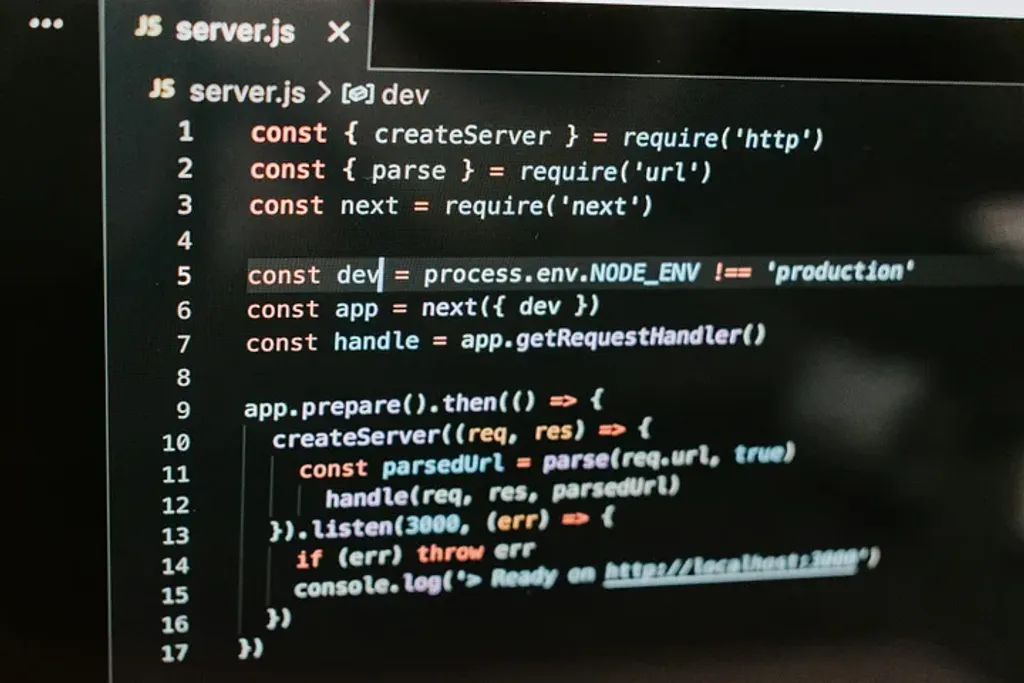The highly anticipated Next.js 15 Release Candidate (RC) is now available, offering developers a chance to test out the latest features before the stable release. This RC comes packed with new experimental tools, significant improvements, and breaking changes that promise to enhance the development experience. Here’s an in-depth look at what’s new in Next.js 15 RC.
Table of contents
Open Table of contents
- Key Highlights of Next.js 15 RC
- 3. Improved Hydration Error Handling
- 4. Updated Caching Defaults
- 5. Partial Prerendering (Experimental)
- 6. New next/after API (Experimental)
- 7. create-next-app Enhancements
- 8. Bundling External Packages
- Breaking Changes and Improvements
- Try Next.js 15 RC Today
- Conclusion
Key Highlights of Next.js 15 RC
-
React 19 RC Support: Next.js 15 RC supports React 19 RC, enabling developers to leverage new client and server features, such as Actions. Built on the React canary channel, this update allows early feedback on new React APIs. However, some third-party libraries may still need compatibility updates for React 19.
-
React Compiler (Experimental): The React Compiler is an experimental tool developed by Meta’s React team. It deeply understands JavaScript semantics and React rules, allowing it to optimize code automatically. This reduces the need for manual memoization, simplifying maintenance and minimizing errors. Next.js 15 RC integrates support for this compiler through a Babel plugin.
To get started:
npm install babel-plugin-react-compiler
Add the following to next.config.js:
const nextConfig = {
experimental: {
reactCompiler: true,
},
};
module.exports = nextConfig;
For opt-in mode:
const nextConfig = {
experimental: {
reactCompiler: {
compilationMode: 'annotation',
},
},
};
module.exports = nextConfig;
3. Improved Hydration Error Handling
Next.js 15 continues to enhance error messages and hydration errors introduced in version 14.1. The improved error view now includes the source code and suggestions for resolving issues, providing developers with clearer and more actionable feedback.
For example, this was a previous hydration error message in Next.js 14.1:
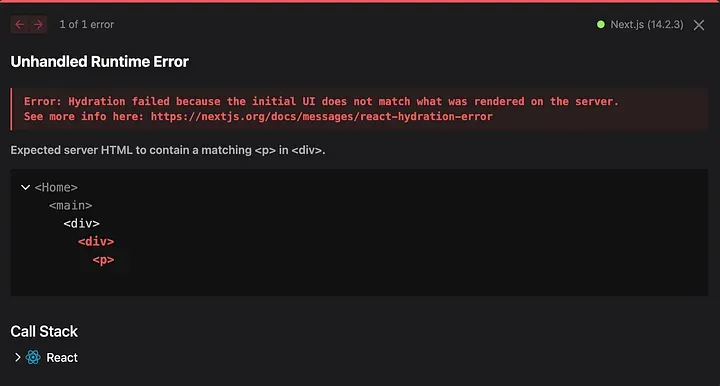
Next.js 15 RC has improved this to:
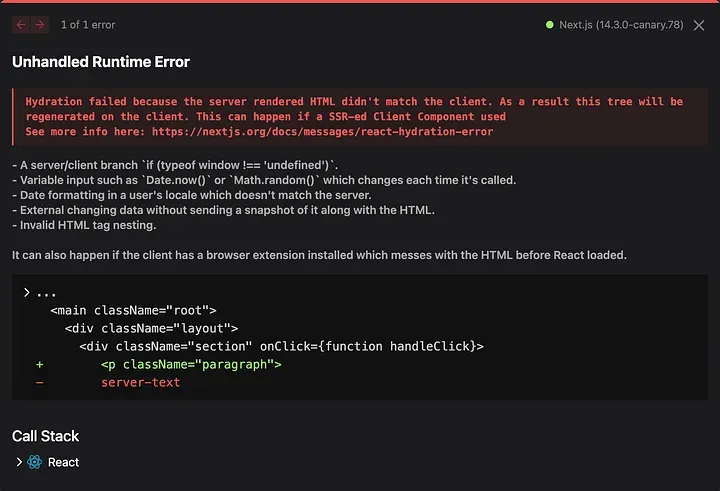
4. Updated Caching Defaults
Responding to user feedback, Next.js 15 changes the default caching behavior. Fetch requests, GET Route Handlers, and Client Router Cache are now uncached by default. This change aims to optimize performance and accommodate projects using Partial Prerendering (PPR) and third-party libraries.
- To cache fetch requests, set
cache: 'force-cache':
fetch('https://...', { cache: 'force-cache' | 'no-store' });
- For route handlers, use
export dynamic = 'force-static'.
5. Partial Prerendering (Experimental)
Partial Prerendering (PPR) combines static and dynamic rendering on the same page. This feature, introduced in Next.js 14, now allows incremental adoption. Developers can enable PPR for specific layouts and pages, enhancing flexibility and performance.
Example configuration:
export const experimental_ppr = true;
export default function Page() {
return (
<>
<StaticComponent />
<Suspense fallback={...}>
<DynamicComponent />
</Suspense>
</>
);
}
Enable incremental PPR in next.config.js:
const nextConfig = {
experimental: {
ppr: 'incremental',
},
};
module.exports = nextConfig;
6. New next/after API (Experimental)
The next/after API allows developers to execute code after a response has finished streaming. This is useful for tasks like logging and analytics that should not block the primary response.
Enable in next.config.js:
const nextConfig = {
experimental: {
after: true,
},
};
module.exports = nextConfig;
Example usage:
import { unstable_after as after } from 'next/server';
import { log } from '@/app/utils';
export default function Layout({ children }) {
after(() => {
log();
});
return <>{children}</>;
}
7. create-next-app Enhancements
The create-next-app tool has received a design update and new flags to improve the developer experience. The --turbo flag enables Turbopack in local development and the --empty flag creates a minimal “hello world” project.
For Next.js 15, we’ve updated create-next-app with a new design.
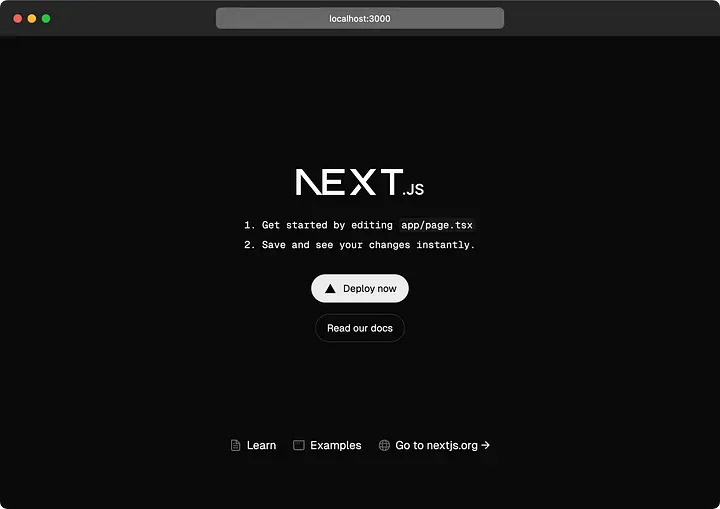
When running create-next-app, there is a new prompt asking if you want to enable Turbopack for local development (defaults to No).
✔ Would you like to use Turbopack for next dev? … No / Yes
Example commands:
The --turbo flag can be used to enable Turbopack.
npx create-next-app@rc --turbo
To make getting started on a new project even easier, a new --empty flag has been added to the CLI. This will remove any extraneous files and styles, resulting in a minimal “hello world” page.
npx create-next-app@rc --empty
8. Bundling External Packages
Next.js 15 introduces new configuration options for bundling external packages, improving cold start performance. The bundlePagesRouterDependencies option unifies the configuration for the App and Pages Router.
Configuration in next.config.js:
const nextConfig = {
// Automatically bundle external packages in the Pages Router:
bundlePagesRouterDependencies: true,
// Opt specific packages out of bundling for both App and Pages Router:
serverExternalPackages: ['package-name'],
};
module.exports = nextConfig;
Breaking Changes and Improvements
- The minimum React version is now 19 RC.
next/imageupdates: removed squoosh in favor of sharp, changed default Content-Disposition to attachment, and error handling for src with spaces.- Middleware updates to limit unrecommended React API imports.
next/font: Removed support for external package and font-family hashing.- Various caching, configuration, and performance improvements.
Try Next.js 15 RC Today
To start exploring these features, install Next.js 15 RC along with React 19 RC:
npm install next@rc react@rc react-dom@rc
You can view the Next.js 15 RC documentation at https://rc.nextjs.org/docs until the stable release.
Conclusion
Next.js 15 RC is a significant step forward, offering powerful new tools and enhancements that streamline development and improve performance. By testing these features now, developers can provide valuable feedback and prepare their projects for the stable release. Dive into Next.js 15 RC today and experience the future of web development!
Enjoyed the read? If you found this article insightful or helpful, consider supporting my work by buying me a coffee. Your contribution helps fuel more content like this. Click here to treat me to a virtual coffee. Cheers!